
Name: Quick Cache Cleaning - Version: 3.2.2 / 3.3.5.0-PRO / 4.4.0.1-PRO / 5.0.1.1-PRO - Type: Administration Module / System Plugin - License: GPLv3
Description: The module allows you to perform maintenance tasks (clear and purge expired cache, global check-in) from everywhere in the backend in seconds - Joomla! Extensions Directory
Overview of all downloads of the extension: QCC - Quick Cache Cleaning Downloads
Performs maintenance tasks (clear and purge expired cache, global check-in) within seconds
Module / Plugin: QCC - Quick Cache Cleaning
Function: QCC does the maintenance tasks within seconds with one click from everywhere in the backend. The plugin deletes the cache automatically on certain events (trigger). QCC is small, fast and uses the original functions of the responsible components!
Languages: English and German
You can choose between two different view types: Menu and Dropdown List. If you select the view Dropdown List, then you should use the position status for the module. If you select Menu, then you should publish the module on the position menu and QCC will create a new menu entry automatically.
The plugin automatically deletes the cache on preset events. The execution is initiated by the respective component with so-called event triggers. In the first version of the plugin, the cache can be emptied automatically after the saving of an article.
Save your time, you need just one click for the maintenance tasks!
Features
- Module performs maintenance tasks from everywhere in the backend within seconds
- Plugin deletes the cache on preset events (triggers)
- Cleans and purges expired cache - cache cleaner for the backend
- Executes global check-in
- CLI script to purge cached files quickly and automatically (Pro)
- Module is small and fast, doesn't need a big framework
- Uses the original functions of the responsible components
- Fast, clean code
- Languages: English and German
Installation
Install the package in the backend.
Steps after the installation for the module:
- Select 'Extensions' - 'Modules'
- Change the module type of 'Site' to 'Administrator' (at the top in the drop-down lists on the left)
- Choose 'QCC - Quick Cache Cleaning'
- Set or enter the position 'menu' or 'status' (depending on the view type) and set the status to 'Published'
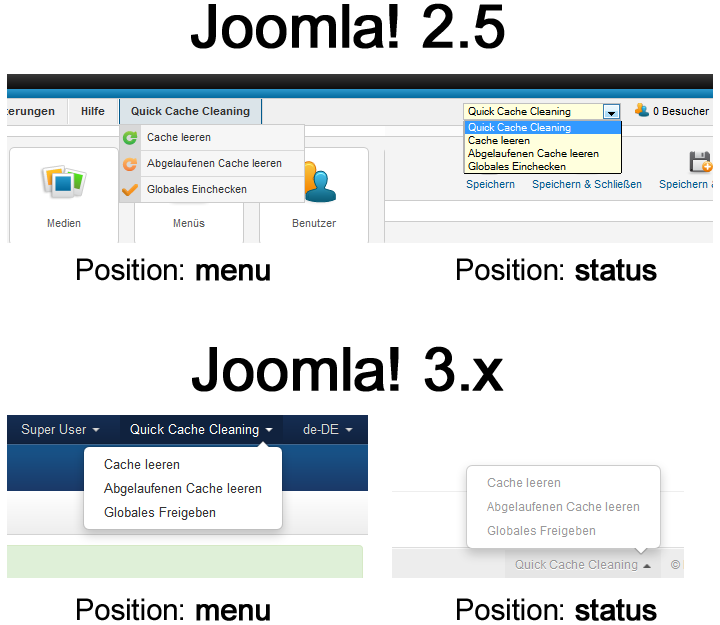
Steps after the installation for the plugin:
- Select 'Extensions' - 'Plugin Manager'
- Select, configure and publish the plugin 'System - Quick Cache Cleaning'
Changelog
Latest release
Version 5.0.1.1-PRO - 2024-03-12
- # Fixed a regression bug introduced in the last update that affected the CLI execution. Thanks to Michael H. for reporting it!
Version 5.0.1.1-PRO - 2024-03-12
- # Fixed a regression bug introduced in the last update that affected the CLI execution. Thanks to Michael H. for reporting it!
Version 5.0.1.0-PRO - 2024-03-09
- + Added the media cache folder /media/cache to the list of clean-up locations. The media component uses this folder to store thumbnails of the images in the main /images folder.
Version 5.0.0.0-PRO - 2023-11-28
- + First Pro release for Joomla! 5.x based on QCC Pro version 4.3.0.0-PRO
- + The plugin "Behaviour - Backward Compatibility" is not required. The extension only uses supported classes in Joomla! 5.
Version 4.4.0.1-PRO - 2024-03-12
- # Fixed a regression bug introduced in the last update that affected the CLI execution. Thanks to Michael H. for reporting it!
Version 4.4.0.0-PRO - 2024-03-09
- Increased technical requirements for Joomla! 4: Increasing Technical Requirements 2024 - Core & PHP for Joomla! 4 Pro Extensions.
- + Added the media cache folder /media/cache to the list of clean-up locations. The media component uses this folder to store thumbnails of the images in the main /images folder.
Version 4.3.0.0-PRO - 2023-10-13
- + Improved Installation Script: Updated the installation script to check for the highest compatible version of Joomla automatically! This feature aims to prevent issues that may arise from using incompatible core versions, thereby ensuring a smoother installation process.
Version 4.2.0.0-PRO - 2023-05-23
- + Added Add cache status change buttons options. This option adds buttons to enable or disable the cache (core and plugins). Supported caches: Core cache (Conservative/Progressive), Page Cache and Page Cache Extended plugins. Thanks to Dirk (Deltapapa) for requesting this feature!
- + Added Enable Cache Rules options for Core Cache, Page Cache and Page Cache Extended plugins.
- ^ Code optimisations
Version 4.1.0.0-PRO - 2023-01-19
- Increased technical requirements for Joomla! 4: Increasing Technical Requirements - Core & PHP for Joomla! 4 Pro Extensions
- ^ Improved cache cleaning process - Clean cache and Purge cache now clean the default cache folder in
/administrator/cacheand also the frontend cache folder/cache. Thanks to Webmonteur (Harry) for reporting it! - ^ Code optimisations
Version 4.0.2.0-PRO - 2022-09-12
- + Added Pro Security Token validation check. The Pro package contains a token file with an individual security token linked to the user account and checked against the validation server for authenticity.
- ^ Multiple internal code optimisations.
Version 4.0.1.0-PRO - 2021-11-14
- + Added the built-in Download Key Manager support to enter your Pro Update ID without installing the update helper plugin.
Important: Please copy your personal Pro Update ID using the second copy button in the Pro ID Manager and enter the key in System - Update - Update Sites - Select the entry of the Pro extension and enter the ID into the Download Key field. - ^ Code optimisations
Version 4.0.0.0-PRO - 2021-09-17
- + First Pro release for Joomla! 4.x based on QCC Pro version 3.3.5.0-PRO
- + Added
php cli/joomla.php qcc:cleancommand - Cleans the complete cache. - + Added
php cli/joomla.php qcc:purgecommand - Purges the expired cache. - ! Removed standalone console script (qccCli.php), use new
php cli/joomla qcc:[clean|purge]entry points instead!
Version 3.3.5.0-PRO - 2021-06-19
- ^ Maintenance release
- ^ Changed the version number specification. The first number stands for the supported major Joomla! version. The following three numbers follow the Semantic Versioning Specification (SemVer), as it used to be previously.
- ^ Updated custom field
- ^ Code optimisations
Version 3.3.4-PRO - 2021-03-24
- + Trigger onAfterPurge event option - With this option, the event onAfterPurge can be triggered to execute additional processes by plugins listening to this event. Thanks to Michael K. for requesting this feature!
Version 3.3.3-PRO - 2021-01-29
- ^ Maintenance release
- ^ Updated language files
- ^ Code optimisations
Version 3.3.2-PRO - 2020-06-26
- First release with increased technical requirements: Increasing Technical Requirements - Joomla! Core & PHP for Pro & Free Extensions
- + QCC triggers the event onAfterPurge after a complete cache cleanup
- ^ Updated language files and custom fields
- ^ Code optimisations
Version 3.3.1-PRO - 2019-11-24
- + Added QCC CLI script - Purges the cache quickly and automatically using the command-line interface.
Call it with the PHP CLI handler:php /path/to/cli/folder/qccCli.php. Create a cronjob for the script to purge the cache automatically.
Version 3.3.0-PRO - 2019-04-30
- + First Pro release based on QCC version 3.2.1
Version 3.2.2 - 2019-08-02
- + Added Custom Field - Pro Button
- ^ Updated Custom Fields
- ^ Updated Project Page URL
- ^ Code Optimizations
Version 3.2.1 - 2017-12-22
- + Automatic Cleaning - User Save Process - The cache can be cleaned automatically if a user is saved. The cleaning process can be restricted to new accounts only.
- + Administrator Cache - Cache from the back end (administrator/cache/) is also cleaned (not only front end cache)
- ^ Updated language files
- ^ Updated custom field
Version 3.2.0 - 2017-01-02
- + Frontend Token - With this token the cache cleaning process can be executed from the frontend. Just add ?qcc=TOKEN (replace TOKEN with your token) to the URL in the frontend and the plugin will purge all stored cache automatically. You should select a long, not guessable token! Leave blank to deactivate this feature.
- + Improved CSS instructions for position "status"
- ^ Small code optimizations
Version 3.1.1 - 2016-06-30
- + CSS instructions for position "status" - Added readable background colour for hover effect on this position.
- ^ Code optimization
- ^ Updated Donation Code Field
Version 3.1.0 - 2015-08-01
- + Donation Code Validation Process - Improved the validation process with a new server (HTTPS request) plus an independent, separated fallback server (HTTP request).
https://check.kubik-rubik.de/
http://check.kubik-rubik.eu/https://downloads.kubik-rubik.de/Version 3-5 - 2015-02-22
- + Update Server - Added the Joomla! core functionality for the update checks
- ^ Updated Donation Code field - Uses the HTTP API for the requests and calls the check script via HTTPS
- ^ Links in the language files - Updated outdated links to the JED (Joomla! Extensions Directory)
- ! Removed Version Check field
Version 3-4 - 2014-09-01
- + Added QCC System Plugin - The cache can be deleted on certain trigger events. In the first version the plugin can be executed in the article saving trigger. This trigger is called when an article is saved.
- ^ Installation type is a Package due to the addition of the plugin to the module
Version 3-3 - 2014-05-04
- ^ Code optimization
Version 3-2 - 2013-11-17
- + Joomla! 3.2 compatibility - removed notice error, improved settings file
- ^ Updated custom fields
Version 3-1 - 17-Feb-2013
+ First version for Joomla! 3.x
Version 2.5-1 - 17-Feb-2013
+ First version for Joomla! 2.5
Download
Overview of all downloads of the extension: QCC - Quick Cache Cleaning Downloads
