
Name: Quick Admin Notes - Version: 3.0.1.0-PRO / 4.2.0.0-PRO / 5.1.0.0-PRO - Type: System Plugin - License: GPLv3
Description: Back-end users can efficiently add shared and private notes in the Joomla! administration area
Overview of all downloads of the extension: QAN - Quick Admin Notes Downloads
Private and shared administrator notes in the Joomla! back-end
With Quick Admin Notes Pro, all administrators can easily add shared and private notes on every page in the administration area. All back-end users can access and modify the shared note. The private note is not shared between other users and is only visible to the user who enters the note.
All notes are stored encrypted using the Crypto class into the database. It's also possible to save the notes in clear text, but this is not recommended and should only be used in cases where encryption is impossible.
The plugin transfers the entered data using Ajax requests. The user does not have to leave the currently opened page to update the notes and can continue working afterwards.
Features
- Administrator notes in the back-end of Joomla!
- Private notes - not shared between other back-end users
- Shared notes - can be accessed and modified by all administrators
- Encryption - notes are stored encrypted using the Crypto class
- User group restriction - restricts access to specific user groups
- Ajax-powered form submission - no interruption of work for quick notes
- Appearance - Show full, icon or link text button output
Installation
Install the extension in the backend under Extensions. Set the desired settings in Extensions -> Plugins -> System - Quick Admin Notes - QAN.
Quick Admin Notes - Notes form in modal window
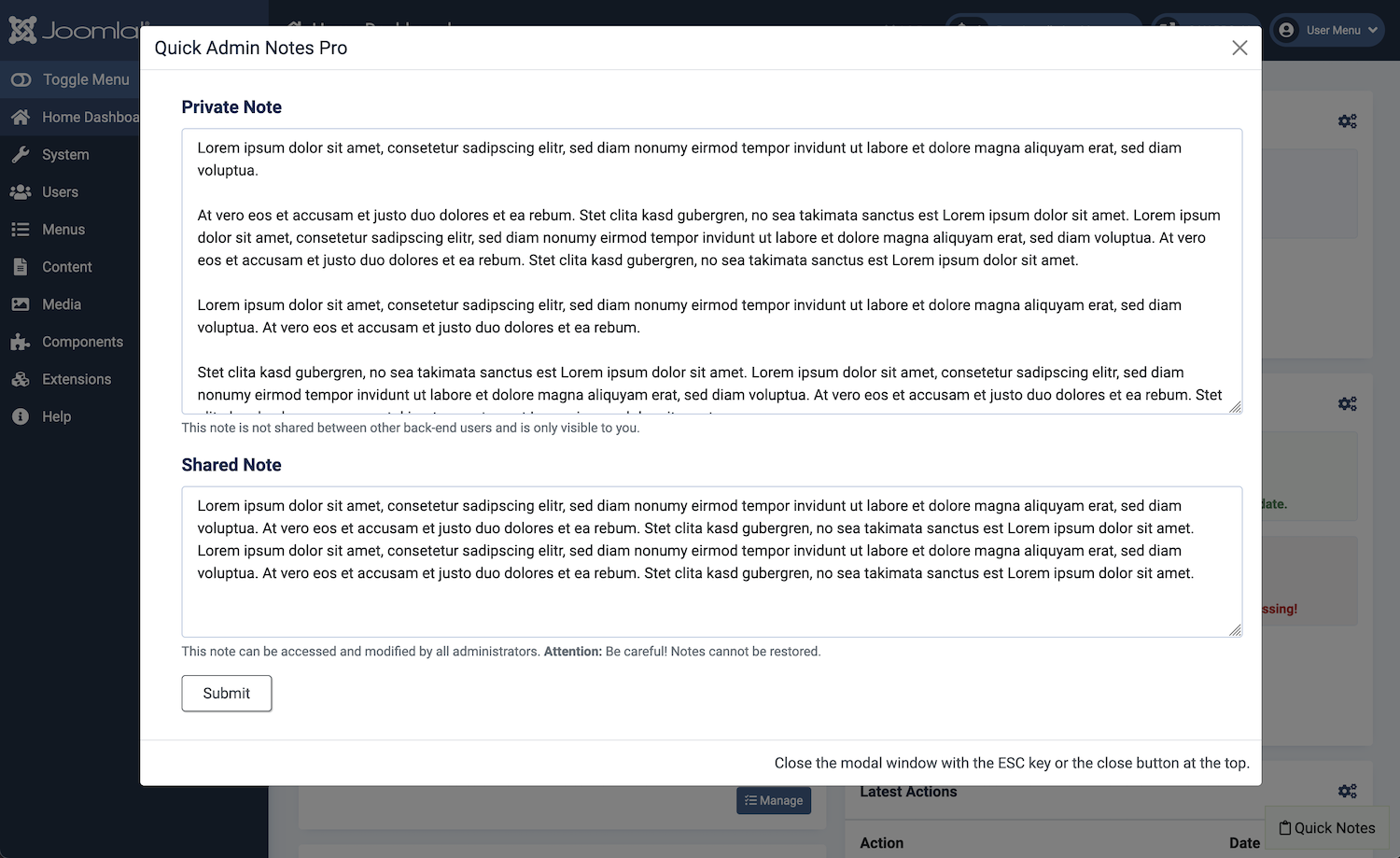
Changelog
Latest release
Version 5.1.0.0-PRO - 2024-04-18
- + Subscriber Interface: The plugin has been rewritten to utilise the subscriber interface, enhancing its integration and performance capabilities.
- + Added Encrypt private notes with user keys option. With this option, the private note is encrypted with the user's encryption key. This process guarantees that only users can decrypt the notes with a key explicitly created for their account. On the other hand, the shared note is always encrypted with the global encryption key.
Important: Existing notes will become illegible when the option is changed during ongoing operation.
Version 5.1.0.0-PRO - 2024-04-18
- + Subscriber Interface: The plugin has been rewritten to utilise the subscriber interface, enhancing its integration and performance capabilities.
- + Added Encrypt private notes with user keys option. With this option, the private note is encrypted with the user's encryption key. This process guarantees that only users can decrypt the notes with a key explicitly created for their account. On the other hand, the shared note is always encrypted with the global encryption key.
Important: Existing notes will become illegible when the option is changed during ongoing operation.
Version 5.0.0.0-PRO - 2023-11-26
- + First Pro release for Joomla! 5.x based on QAN Pro version 4.2.0.0-PRO
- + The plugin "Behaviour - Backward Compatibility" is not required. The extension only uses supported classes in Joomla! 5.
Version 4.2.0.0-PRO - 2023-10-13
- + Improved Installation Script: Updated the installation script to check for the highest compatible version of Joomla automatically! This feature aims to prevent issues that may arise from using incompatible core versions, thereby ensuring a smoother installation process.
Version 4.1.0.0-PRO - 2023-04-16
- Increased technical requirements for Joomla! 4: Increasing Technical Requirements - Core & PHP for Joomla! 4 Pro Extensions.
- + Code optimisations.
Version 4.0.4.0-PRO - 2022-12-19
- + Added Show notes modal window after login option. With this option, the notes modal window is loaded automatically after a successful login. Thanks to Thomas G. for requesting it!
Version 4.0.3.0-PRO - 2022-10-15
- + Added Pro Security Token validation check. The Pro package contains a token file with an individual security token linked to the user account and checked against the validation server for authenticity.
- ^ Multiple internal code optimisations.
Version 4.0.2.0-PRO - 2022-01-18
- + Added German language file
Version 4.0.1.0-PRO - 2022-01-10
- + Added Position option - The position of the action button that loads the modal window.
- + Added Exclude components option - This option can prevent the plugin's execution for specific components. This is useful when components do not load the modal window correctly, such as some page builders. Thanks to Christoph for requesting this feature!
- + Added Toggle selection - Include components option
- + Added Shared Note - Add username tag option - With this option, the username is automatically inserted once as a tag when the shared note is clicked. This makes it easier to assign the entries to the individual administrators. Thanks to Dirk for requesting this feature!
- ^ Changed modal window width to 90%
Version 4.0.0.0-PRO - 2021-12-28
- + First Pro release for Joomla! 4.x - New extension!
Version 3.0.1.0-PRO - 2022-01-18
- + Added German language file
Version 3.0.0.0-PRO - 2022-01-13
- + First Pro release for Joomla! 3.x based on 4.0.1.0-PRO!
Download
Overview of all downloads of the extension: QAN - Quick Admin Notes Downloads
