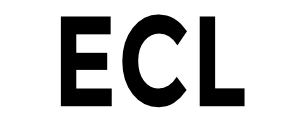
Name: Easy Content Lightbox - Version: 4.2.1.0-PRO / 5.1.0.0-PRO - Type: System Plugin - License: GPLv3
Description: The plugin automatically integrates lightbox functionality to page images using the GLightbox library.
Overview of all downloads of the extension: ECL - Easy Content Lightbox Downloads
Easy Content Lightbox adds lightbox functionality to all images using GLightbox
Easy Content Lightbox Pro automatically adds the lightbox functionality to all images of the loaded pages. You have several exclusion options to exclude specific images or pages from being processed by the plugin to avoid issues with other JavaScript libraries.
The plugin uses GLightbox, a pure JavaScript lightbox library, to load the images in a lightbox. You may display the title of the image in the lightbox. The plugin extracts the title from the title attribute of the img-tag.
With the custom CSS option, you can add a custom CSS class to the lightbox link. Use this option to customise the lightbox with individual CSS instructions.
You may turn off the automatic adding process in editor mode, for specific components or signed-in users.
Features
- Automatically integrates lightbox functionality to all page images using GLightbox
- Offers several exclusion options for specific images or pages, ensuring compatibility with other JavaScript libraries
- Displays the title of the image within the lightbox, extracted from the img-tag's title attribute
- Features a custom CSS option to add a unique class to the lightbox link for tailored styling
- Provides the option to disable the automatic addition in editor mode, for specific components, or for logged-in users
Installation
Install Easy Content Lightbox with the help of the Installer component as usual. Then configure and activate the plugin in System -> Plugins -> System - Easy Content Lightbox - ECL.
Changelog
Latest release
Version 5.1.0.0-PRO - 2024-04-19
- + Subscriber Interface: The plugin has been rewritten to utilise the subscriber interface, enhancing its integration and performance capabilities.
- ^ Moved static files to the media folder.
Version 5.1.0.0-PRO - 2024-04-19
- + Subscriber Interface: The plugin has been rewritten to utilise the subscriber interface, enhancing its integration and performance capabilities.
- ^ Moved static files to the media folder.
Version 5.0.1.0-PRO - 2024-02-09
- + Improved Show title in lightbox option. The plugin extracts the title now also from the alt attribute of the img tag as a fallback. Thanks to Ewald for requesting this feature!
Version 5.0.0.0-PRO - 2023-11-12
- + First Pro release for Joomla! 5.x based on ECL Pro version 4.2.0.1-PRO
- + The plugin "Behaviour - Backward Compatibility" is not required. The extension only uses supported classes in Joomla! 5.
Version 4.2.1.0-PRO - 2024-02-09
- Increased technical requirements for Joomla! 4: Increasing Technical Requirements 2024 - Core & PHP for Joomla! 4 Pro Extensions.
- + Improved Show title in lightbox option. The plugin extracts the title now also from the alt attribute of the img tag as a fallback. Thanks to Ewald for requesting this feature!
Version 4.2.0.1-PRO - 2023-09-21
- # Fixed Lightbox Title For Single Quote Character: Resolved an issue with the single quote character
'in the automatic title creation for the lightbox. Thanks to Kurt W. for reporting it!
Version 4.2.0.0-PRO - 2023-09-03
- + Added German Language Support: Included German language files to enhance accessibility and user experience for German-speaking users.
- + Improved Installation Script: Updated the installation script to check for the highest compatible version of Joomla automatically! This feature aims to prevent issues that may arise from using incompatible core versions, thereby ensuring a smoother installation process.
- # Fixed Duplicate Image Tag Replacement: Resolved an issue where multiple replacements were being made for the same 'img' tag, which could lead to unexpected behaviour in how images are processed.
Version 4.1.0.0-PRO - 2023-03-23
- Increased technical requirements for Joomla! 4: Increasing Technical Requirements - Core & PHP for Joomla! 4 Pro Extensions.
- + Added Show title in lightbox option. With this option, the image's title is displayed in the lightbox. The plugin extracts the title from the title attribute of the img tag. Thanks to Michael R. for requesting this feature!
- + Added Custom CSS class option. With this option, you can add a custom CSS class to the lightbox link. Use this option to customise the lightbox with individual CSS instructions. Thanks to Michael R. for requesting this feature!
Version 4.0.2.0-PRO - 2022-12-19
- + Extended the image filter with the possibility of excluding image name parts. You can exclude particular images by using
!(exclamation mark) as a prefix of the rule. Note: The order of the rules is essential. The rules are processed from top to bottom!
Version 4.0.1.0-PRO - 2022-10-18
- + Added Pro Security Token validation check. The Pro package contains a token file with an individual security token linked to the user account and checked against the validation server for authenticity.
- ^ Multiple internal code optimisations.
Version 4.0.0.0-PRO - 2022-07-12
- + First Pro release for Joomla! 4.x
Download
Overview of all downloads of the extension: ECL - Easy Content Lightbox Downloads
