
Name: Easy Joomla Sitemap - Version: 3.1.0-FREE / 3.2.0.0-PRO / 4.2.0.0-PRO / 5.0.0.0-PRO - Typ: Komponente - Lizenz: GPLv3
Beschreibung: Sitemap-Komponente für Joomla! zur Erstellung von XML- und HTML-Sitemaps
Übersicht über alle Downloads zu dieser Erweiterung: EJS - Easy Joomla Sitemap Downloads
Erstellt XML- und HTML-Sitemaps, um Suchmaschinen bei der Indexierung der Joomla! Website zu unterstützen
Easy Joomla Sitemap Pro ist eine Sitemap-Komponente für Joomla!, die XML-Sitemaps der Website erstellt. Die Komponente sammelt alle internen Seiten und generiert eine vollständige URL-Liste. Die Liste kann manuell bearbeitet werden, und mit einem Klick wird die XML-Sitemap erstellt.
Weitere Informationen über Sitemaps und das Protokoll finden Sie auf sitemaps.org.
Features
- Erzeugt XML- und HTML-Sitemap aus einer Liste von gesammelten URLs
- Sammelt internen URLs in einer editierbaren Liste
- Übersichtsliste interner Seiten mit HTTP-Statuscode
- Sammelt eine unbegrenzte Anzahl an URLs (PRO) / bis zu 100 URLs (FREE)
- Konfiguration des Sammelprozesses - Ausführungszeit, Menge der gesammelten URLs, Anfrage-Timeout (PRO)
- Optionale Sicherung einer bestehenden Sitemap-Datei
- Automatische Berechnung der URL-Priorität (PRO)
- Setzt das aktuelle Datum für das "lastmod"-Attribut (PRO)
- Setzt eine Standard-Änderungsfrequenz (PRO)
- Gültige Sitemap im XML-Format nach dem offiziellen Sitemap-Protokoll von Google
- Sitemap-Protokoll wird von allen wichtigen Suchmaschinen wie Google, Bing, Yahoo und anderen unterstützt
Installation
Die Erweiterung übers Backend installieren und unter Komponenten - Easy Joomla Sitemap (Pro) aufrufen.
Easy Joomla Sitemap - Sammelprozess
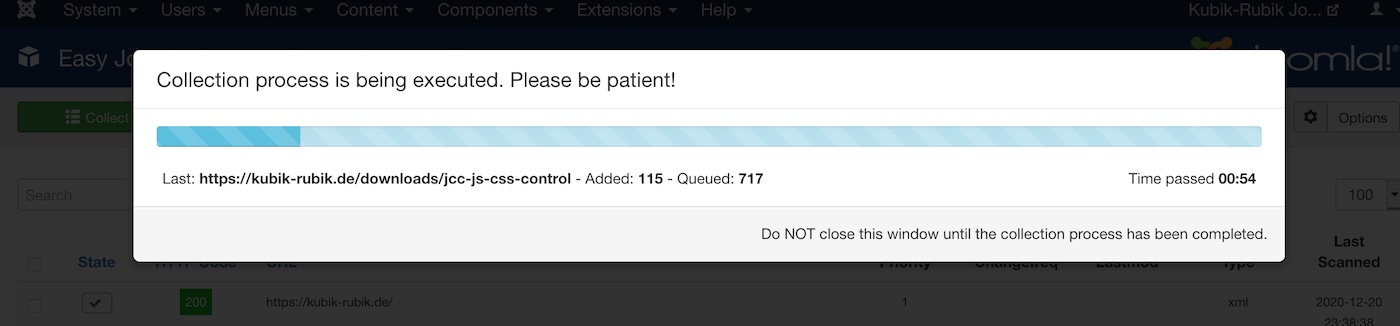
Easy Joomla Sitemap - Übersicht
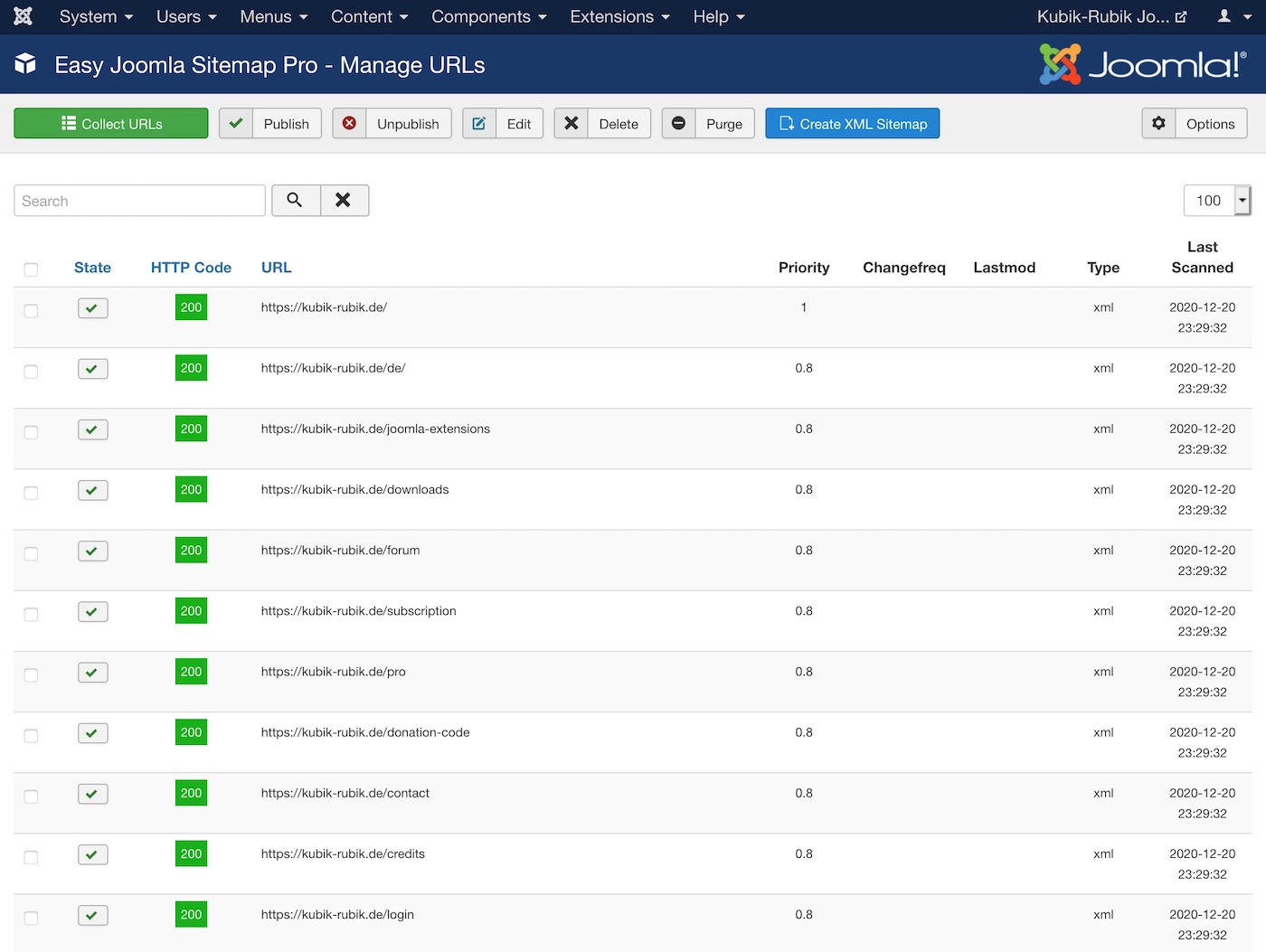
Easy Joomla Sitemap - Einstellungen
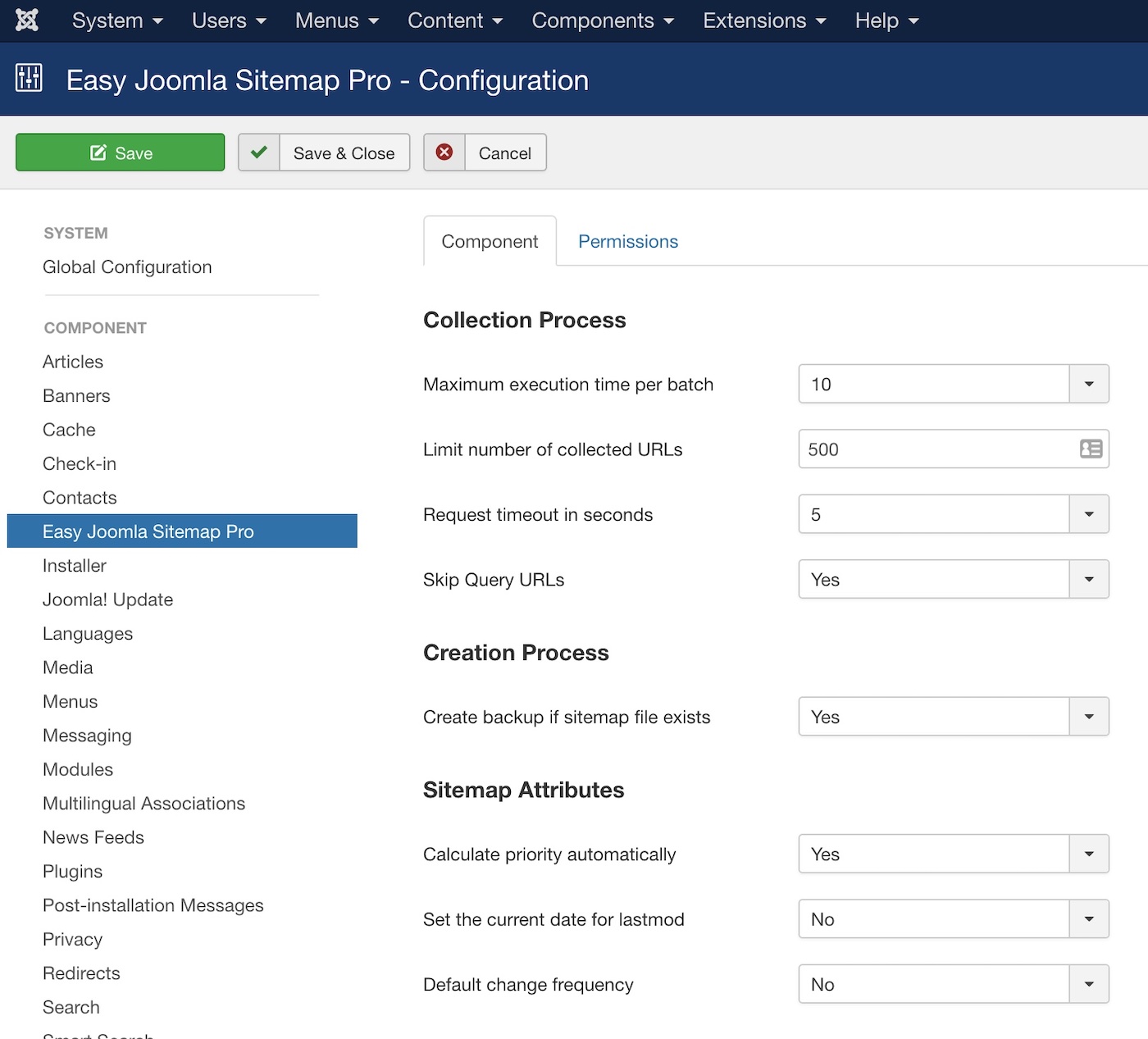
Cronjob - Automatische Sitemap-Generierung mit Hilfe von geplanten Aufgaben
CLI-Skript
Nach der Installation der Pro-Version, ist das CLI-Skript im Ordner cli der Joomla!-Instanz verfügbar. Mit dem Skript können Seiten gesammelt und die Sitemap-Datei sitemap.xml über die Kommandozeile direkt auf dem Server erstellt werden. Zum Beispiel können Cronjobs mit Hilfe von crontab erstellt werden, um diesen Prozess zu automatisieren.
Verwendung im Terminal auf dem Server:
php pfad/zu/joomla/root/cli/ejsCli.php xArgument x kann sein: 1 - URLs sammeln und sitemap.xml erstellen, 2 - URLs sammeln, 3 - sitemap.xml erstellen. Standardwert ist 1, wenn kein Argument angegeben wird!
Beispiel für einen Crontab-Eintrag, um täglich um Mitternacht eine aktualisierte Sitemap zu erstellen. Das Cron-Dienstprogramm mit crontab -e öffnen und den Code mit korrektem Pfad zur eigenen Joomla! Installation eingeben. Nicht vergessen, den Dienst nach dem Speichern der Datei neu zu starten:
0 0 * * * php pfad/zu/joomla/root/cli/ejsCli.php 1Changelog
Letzte Aktualisierung
Version 5.0.0.0-PRO - 2023-11-18
- + First Pro release for Joomla! 5.x based on EJS Pro version 4.2.0.0-PRO
- + The plugin "Behaviour - Backward Compatibility" is not required. The extension only uses supported classes in Joomla! 5.
Version 5.0.0.0-PRO - 2023-11-18
- + First Pro release for Joomla! 5.x based on EJS Pro version 4.2.0.0-PRO
- + The plugin "Behaviour - Backward Compatibility" is not required. The extension only uses supported classes in Joomla! 5.
Version 4.2.0.0-PRO - 2023-09-03
- + Added German Language Support: Included German language files to enhance accessibility and user experience for German-speaking users.
- + Improved Installation Script: Updated the installation script to check for the highest compatible version of Joomla automatically! This feature aims to prevent issues that may arise from using incompatible core versions, thereby ensuring a smoother installation process.
- # Fixed deprecated warning of the calendar field from the core.
Version 4.1.1.0-PRO - 2023-05-15
- + Added Dynamic hide table columns feature for the main overview table.
- ^ Updated deprecated session calls - namespace is prepended to the names instead of passed as a parameter.
- ^ Code optimisations
Version 4.1.0.0-PRO - 2023-02-05
- Increased technical requirements for Joomla! 4: Increasing Technical Requirements - Core & PHP for Joomla! 4 Pro Extensions.
- + Added Robots rules option. URLs are stored disabled if they contain the selected robots rules. Thanks to Michael K. for requesting this feature!
- + Added Update URLs action. With this option, you can update selected URLs from the sitemap specifically.
- + Code optimisations.
Version 4.0.5.0-PRO - 2022-12-30
- + Added URL filter option. With this option, you may exclude URLs by parts of the name during the collection process. Note: You may enter as many name rules as needed. Enter one rule per line. The filter is case-insensitive. Thanks to Niels (Dunkelweb) for requesting this feature!
- + Added CLI command
sitemap:purgethat purges all internal URLs. Thanks to Niels (Dunkelweb) for requesting this feature!
Version 4.0.4.1-PRO - 2022-12-20
- ^ Improved link collection process: mailto links and image files are excluded from the URL list.
Version 4.0.4.0-PRO - 2022-12-15
- + Added Show description of the page option for the frontend HTML sitemap. This option shows the page's description in the HTML sitemap. The description string is extracted automatically in the collection process from the meta description tag. Please set it directly in the menu or article using the "Meta Description" field provided by the corresponding components. If you cannot specify the description tag in a 3rd party extension, use my extension Easy Frontend SEO Pro to add it!
- + Added logging for exceptions using Joomla!'s core log system.
- ^ Code optimisations
Version 4.0.3.0-PRO - 2022-11-01
- + Added the HTML default view to create an HTML sitemap from the collected pages. Note: Create a menu entry to the default sitemap view to create the HTML sitemap.
Version 4.0.2.0-PRO - 2022-09-01
- + Added Pro Security Token validation check. The Pro package contains a token file with an individual security token linked to the user account and checked against the validation server for authenticity.
- + Added link to open a URL from the list directly with one click in a new tab.
- ^ Multiple internal code optimisations.
- # Fixed CLI collect command for non-HTTPS websites.
- # Added an icon to component dashboard view. Thanks to Dirk (Wilderer) for reporting it!
Version 4.0.1.1-PRO - 2022-02-17
- ^ Updated search tools output of the backend component due to the path change to the CSS file in Joomla! 4.1
Version 4.0.1.0-PRO - 2021-11-17
- + Added the built-in Download Key Manager support to enter your Pro Update ID without installing the update helper plugin.
Important: Please copy your personal Pro Update ID using the second copy button in the Pro ID Manager and enter the key in System - Update - Update Sites - Select the entry of the Pro extension and enter the ID into the Download Key field. - ^ Code optimisations
Version 4.0.0.0-PRO - 2021-10-16
- + First Pro release for Joomla! 4.x based on EJS Pro version 3.2.0.0-PRO
- + Added system plugin for CLI commands:
sitemap:collect,sitemap:createandsitemap:collectCreate
Usage via the command line:php cli/joomla.php COMMAND- Replace COMMAND with one of the commands above!
You need to enable the plugin "Easy Joomla Sitemap Pro - EJS CLI" to activate the CLI commands! - ! Removed CLI standalone script
Version 3.2.0.0-PRO - 2021-05-17
- + CLI script - Added a command-line script to completely automate the collection of URLs and creation of the sitemap.
Usage in the terminal on the sever:
Argument x can be: 1 - Collect URLs and create sitemap.xml, 2 - Collect pages, 3 - Create sitemap.xml. Default value is 1 if no argument is provided!php path/to/joomla/root/cli/ejsCli.php x - ^ Changed the version number specification. The first number stands for the supported major Joomla! version. The following three numbers follow the Semantic Versioning Specification (SemVer), as it used to be previously.
Version 3.1.0-PRO - 2020-12-20
- + Skip Query URLs - URLs with query parameters (?x=y) are not collected if this option is enabled.
- + Passed Time - The time how long the collection process is currently running is displayed in the modal window.
- + Purge Button - With the Purge button, all collected URLS are deleted directly.
Version 3.0.0-PRO - 2020-11-24
- + First release for Joomla! 3.x
Version 3.1.0-FREE - 2020-12-21
- + Passed Time - The time how long the collection process is currently running is displayed in the modal window.
- + Purge Button - With the Purge button, all collected URLS are deleted directly.
Version 3.0.0-FREE - 2020-12-01
- + First release for Joomla! 3.x based on 3.0.0-PRO
- Note: The Free version is limited to 100 URLs. You can collect unlimited URLs in the Pro version!
Download
Übersicht über alle Downloads zu dieser Erweiterung: EJS - Easy Joomla Sitemap Downloads
