
Name: Easy Image Resizer - Version: 3.7.0-FREE / 3.8.3.1-PRO / 4.3.1.0-PRO / 5.0.2.0-PRO - Typ: Plugin - Lizenz: GPLv3
Beschreibung: EIR passt die Größe von Bildern, die über den Medien-Manager hochgeladen werden, automatisch an. - Joomla! Extensions Directory
Übersicht über alle Downloads zu dieser Erweiterung: EIR - Easy Image Resizer Downloads
Automatische Größenanpassung von hochgeladenen Bildern und Erstellung von Multigrößenbildern
Mit Easy Image Resizer für Joomla! kann die Auflösung der über den Media-Manager oder einer 3rd Party Erweiterung hochgeladenen Bilder automatisch angepasst werden. Das ist oft sinnvoll, wenn Bilder zuvor nicht offline bearbeitet und in einer viel zu großen Auflösung hochgeladen werden.
Durch die automatische Größenanpassung wird auch die Größe der Bilder verkleinert, was zu signifikanten Performancesteigerungen beim Laden führen kann. Das Plugin wird direkt beim Hochladen der Bilder im Media-Manager, über den 'Bild'-Button im Editiermodus oder über beliebige Bilderuploadformulare von Dritterweiterungen ausgeführt.
Features
- Passt die Größe der hochgeladenen Bilder im Medien-Manager an (+ jegliche 3rd Party Erweiterungen in der PRO-Version)
- Optimiert alle vorhandenen Bilder reversibel durch die Erzeugung von Backupbildern (nur PRO-Version)
- Verbessert die Ladezeit durch die Reduzierung der Bilddateigröße
- Bilder werden automatisch beim Hochladen optimiert
- Support für das WebP-Format - Konvertierung aller vorhandenen Bilder mit einem Klick (nur PRO-Version)
- Verwendet die Joomla! Core-Klasse "Image" für die Bildmanipulation
- Skalierungsmethoden: SCALE INSIDE, SCALE OUTSIDE, SCALE FIT, SCALE FILL, CROP & CROP RESIZE
- JPG Qualität und PNG Kompressionsstufe können gesetzt werden
- Erstellt eine unlimitierte Anzahl an Multigrößenbildern (aka Thumbnails)
- Multigrößenordner kann gesetzt werden
- Integration von Optimus.io für eine verlustfreie Bildkomprimierung
- Optimiert Bilder von allen Bilder-Uploads automatisch verlustfrei
- Sprachen: Deutsch und Englisch
Pro Feature - Optimierung aller vorhandenen Bilder
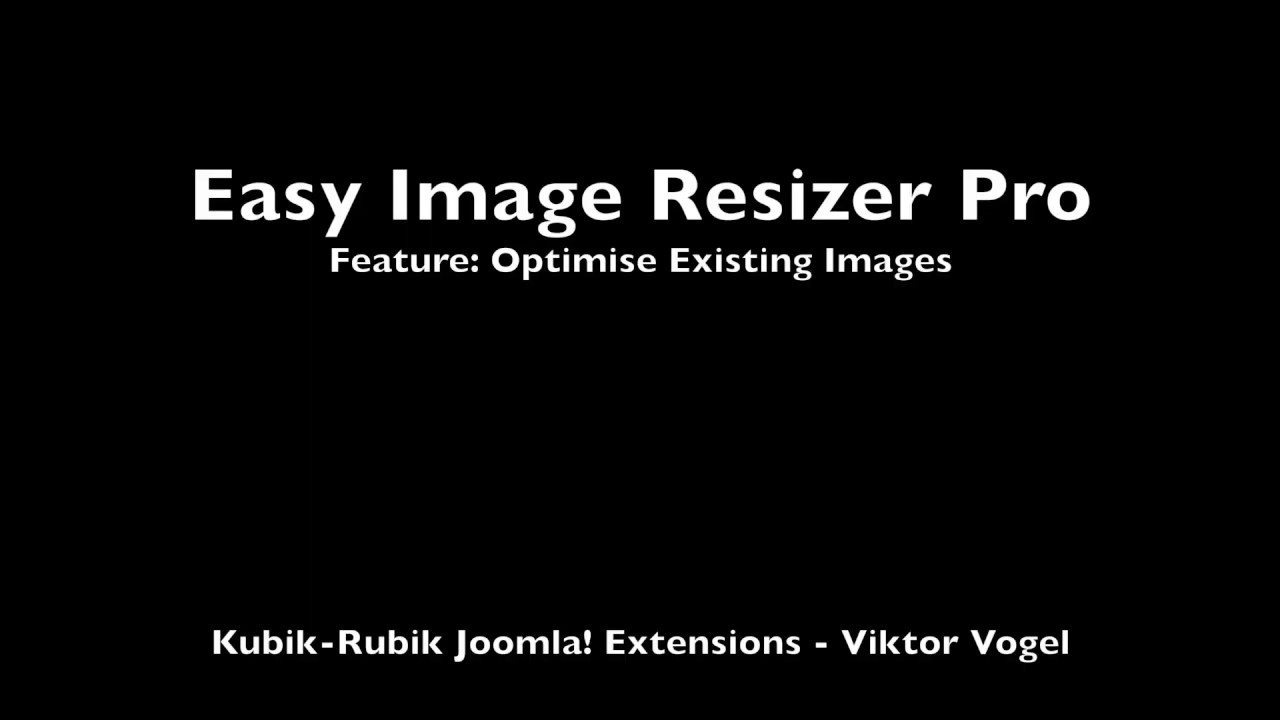 Durch Klicken des "Abspielen"-Buttons wird das Video vom Anbieter YouTube eingebettet. Es werden dadurch womöglich personenbezogene Daten an YouTube gesendet und Cookies durch den Anbieter gesetzt. Daher ist es möglich, dass der Anbieter Ihre Zugriffe speichert und Ihr Verhalten analysieren kann. Die Datenschutzerklärung von YouTube bzw. Google finden Sie unter Google-DatenschutzerklärungAuf YouTube anschauen
Durch Klicken des "Abspielen"-Buttons wird das Video vom Anbieter YouTube eingebettet. Es werden dadurch womöglich personenbezogene Daten an YouTube gesendet und Cookies durch den Anbieter gesetzt. Daher ist es möglich, dass der Anbieter Ihre Zugriffe speichert und Ihr Verhalten analysieren kann. Die Datenschutzerklärung von YouTube bzw. Google finden Sie unter Google-DatenschutzerklärungAuf YouTube anschauen Installation
Das Plugin übers Backend installieren und unter Erweiterungen - Plugins - System - EIR - Easy Image Resizer aktivieren. Die Optionen im Tab "Einstellungen" verwenden, um das Plugin zu konfigurieren!
Von EIR angebotene Skalierungsmethoden
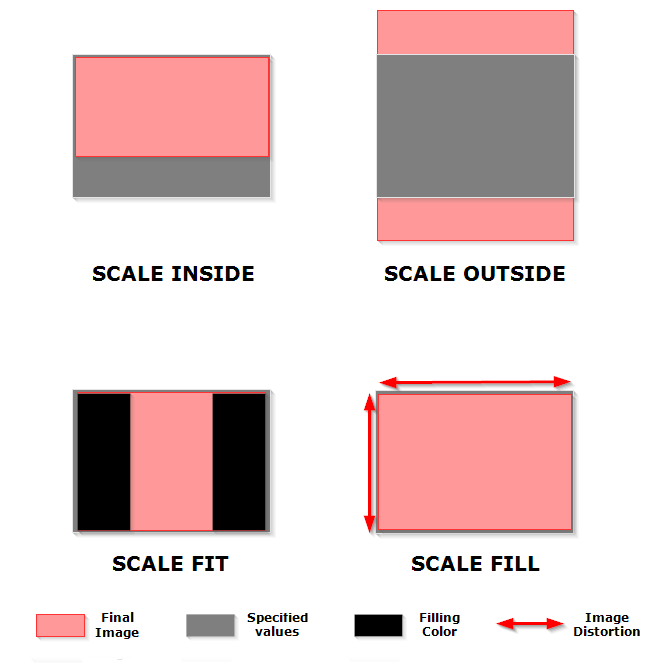
Achtung: Der Bildbearbeitungsprozess wird nur auf neue Bilder angewendet, existierende Bilder werden nicht bearbeitet!
Optimus.io - Verlustfreie Bildkomprimierung
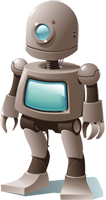 Easy Image Resizer implementiert den Dienst von Optimus.io für eine verlustfreie Komprimierung von Bildern. Verwenden Sie diese Funktion, um noch bessere Ergebnisse zu erhalten!
Easy Image Resizer implementiert den Dienst von Optimus.io für eine verlustfreie Komprimierung von Bildern. Verwenden Sie diese Funktion, um noch bessere Ergebnisse zu erhalten!
Die cURL Bibliothek muss auf dem Server aktiviert sein, um dieses Feature nutzen zu können. Dieser Service ist für Bilder bis zu 100KB komplett kostenlos.
Aktivieren Sie Optimus HQ für Bilder bis zu 5MB, verschlüsselter HTTPS Kommunikation und mehr. Besuchen Sie Optimus.io für weitere Informationen.
Beispiel einer Bildkomprimierung mit Optimus.io (links ohne, rechts mit Optimus HQ):
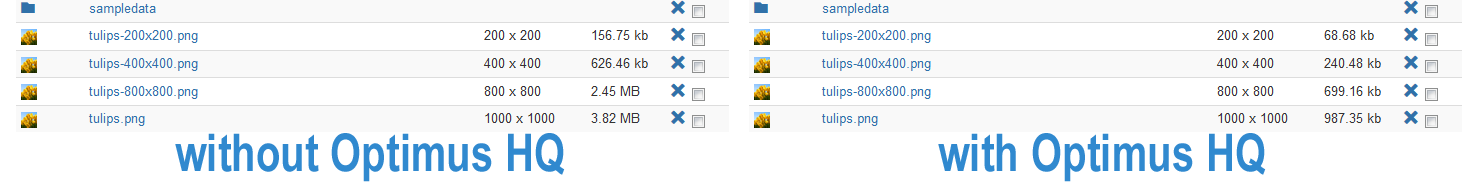
Changelog
Letzte Aktualisierung
Version 5.0.2.0-PRO - 2024-03-23
- + Added Multi-size Images for 3rd Party Extensions. Note: Multi-size images are stored in either the main images folder or the specified multi-size folder since the upload path for generic uploads is unknown. Thanks to jcamus for requesting this feature!
- ^ Code optimisations
Version 5.0.2.0-PRO - 2024-03-23
- + Added Multi-size Images for 3rd Party Extensions. Note: Multi-size images are stored in either the main images folder or the specified multi-size folder since the upload path for generic uploads is unknown. Thanks to jcamus for requesting this feature!
- ^ Code optimisations
Version 5.0.1.1-PRO - 2024-03-19
- + Fixed an image header mismatch in resized images. Thanks to jcamus for reporting this issue!
Version 5.0.1.0-PRO - 2024-03-09
- + Added an error code check for third party uploads. Thanks to n1mdas for reporting this issue!
Version 5.0.0.0-PRO - 2023-11-11
- + First Pro release for Joomla! 5.x based on EIR Pro version 4.2.0.0-PRO
- + The plugin "Behaviour - Backward Compatibility" is not required. The extension only uses supported classes in Joomla! 5.
Version 4.3.1.0-PRO - 2024-03-22
- + Added Multi-size Images for 3rd Party Extensions. Note: Multi-size images are stored in either the main images folder or the specified multi-size folder since the upload path for generic uploads is unknown. Thanks to jcamus for requesting this feature!
- ^ Code optimisations
Version 4.3.0.1-PRO - 2024-03-19
- + Fixed an image header mismatch in resized images. Thanks to jcamus for reporting this issue!
Version 4.3.0.0-PRO - 2024-03-09
- Increased technical requirements for Joomla! 4: Increasing Technical Requirements 2024 - Core & PHP for Joomla! 4 Pro Extensions.
- + Added an error code check for third party uploads. Thanks to n1mdas for reporting this issue!
Version 4.2.0.0-PRO - 2023-08-25
- + Improved Upload Checks for Third-Party Extensions: Enhanced the upload validation process for third-party extensions to ensure better compatibility and reduce errors related to custom upload formats. Thanks to Georg for reporting an issue.
- + The installation script has been updated to include a check for the highest compatible version of Joomla! to avoid any problems caused by using incompatible core versions.
Version 4.1.2.0-PRO - 2023-06-30
- ^ The "Dynamic WebP replacement" feature is not executed in the edit mode or if the Editor class is loaded. Thanks to Ronald for reporting it!
Version 4.1.1.1-PRO - 2023-06-21
- # Fixed uploads with the "multiple" option enabled in RS!Form Pro. Thanks to Lutz K. for reporting it!
Version 4.1.1.0-PRO - 2023-02-12
- + Added Convert multi-size images to WebP option. With this option, the multi-size images are also automatically converted into the WebP format and stored as a copy. Thanks to Christian for requesting it!
- + Added Delete images after WebP conversion option. With this option, the original image and multi-size images are deleted after the WebP conversion. This option is only available if the upload path is known (in the Media Manager from the Joomla! core, but not in 3rd party extensions). Thanks to Christian for requesting it!
- ^ Code optimisations
Version 4.1.0.0-PRO - 2023-01-30
- Increased technical requirements for Joomla! 4: Increasing Technical Requirements - Core & PHP for Joomla! 4 Pro Extensions.
- + Improved 3rd party extensions - Image uploads option (e.g. for iCagenda component). Thanks to Gerald M. (kreativ quadrat) for reporting it!
- ^ Improved Exclude images by image name logic for 3rd party extensions.
Version 4.0.4.1-PRO - 2022-09-26
- # Improved image source path detection and added support for the plugin Restricted FS (https://restrictedfs.dgrammatiko.dev). Thanks to Guido B. for requesting it!
Version 4.0.4.0-PRO - 2022-09-03
- + Added Pro Security Token validation check. The Pro package contains a token file with an individual security token linked to the user account and checked against the validation server for authenticity.
- ^ Multiple internal code optimisations.
Version 4.0.3.0-PRO - 2022-03-30
- + Added Start path type option for the optimisation of existing images. Select how you want to set the optimisation start path: Automatic folder list with the start folder "images" or manual path input!
Version 4.0.2.0-PRO - 2022-03-22
- + Added Exclude images by image name option. This option deactivates the optimisation of images with defined image names in the uploading process. You can also enter parts of a name. Thanks to Elisa F. for requesting this feature!
Version 4.0.1.1-PRO - 2022-02-20
- ^ Added E_USER_DEPRECATED error level to the list of allowed errors to prevent throwing an exception in the existing image optimisation process.
Version 4.0.1.0-PRO - 2021-11-18
- + Added the built-in Download Key Manager support to enter your Pro Update ID without installing the update helper plugin.
Important: Please copy your personal Pro Update ID using the second copy button in the Pro ID Manager and enter the key in System - Update - Update Sites - Select the entry of the Pro extension and enter the ID into the Download Key field. - + Added folder list selection field for more accessible folder selection in the existing images optimisation tab
- ^ Code optimisations
Version 4.0.0.1-PRO - 2021-11-02
- ^ Updated krTitle custom field. Thanks to Christian H. for reporting it!
Version 4.0.0.0-PRO - 2021-08-24
- + First Pro release for Joomla! 4.x based on EIR Pro version 3.8.3.1-PRO
- ^ Updated process logic for the new Media Manager
Version 3.8.3.1-PRO - 2021-07-14
- # Added a check for the correct image extension in the WebP conversion call - Thanks to Rico for reporting it!
Version 3.8.3.0-PRO - 2021-07-05
- + Option Dynamic replacement to WebP - With this option, loaded images are replaced dynamically with WebP versions of the images. The images are only replaced if the WebP version exists. For performance reasons, images are not converted dynamically. Please convert existing images with the option 'Convert to WebP'!
Version 3.8.2.0-PRO - 2021-05-16
- + Option
Convert images to WebP for image uploads. With this option, the uploaded images are also automatically converted into the WebP format and stored as a copy. Important: For image uploads of third-party extensions, the storage location is usually unknown. JCE transmits the destination folder in the request. Therefore, the folder can be determined. If the plugin cannot read out the path, the WebP images are stored in the main folder
images! - ^ Safe upload names for all image uploads - by core and third-party extensions.
- ^ Existing images optimsation for WebP - broken images are skipped, and the next image in the list is processed.
Version 3.8.1.0-PRO - 2021-05-11
- ^ Changed the version number specification. The first number stands for the supported major Joomla! version. The following three numbers follow the Semantic Versioning Specification (SemVer), as it used to be previously.
- # Fixed error "Undefined index: webp" that could occur under rare circumstances. Thanks to PPVMedien for reporting it!
Version 3.8.0-PRO - 2021-03-14
- + WebP format conversation for the existing images optimisation feature. You may convert the images to the WebP format. All original images are preserved, a copy is always created. Note: The optimisation process is not applied to this format. If you want to optimise the images additionally with the global optimisation rules, then please optimise the images first and then convert them to the WebP format.
- + WebP quality - Sets the quality of the converted WebP images.
- ^ Updated custom field
Version 3.7.2-PRO - 2021-01-31
- ^ Maintenance release
- ^ Updated language files
- ^ Code optimisations
Version 3.7.1-PRO - 2020-07-27
- ^ Replaced default backup image extensions with custom extensions to improve the loading speed in the Media Manager and avoid accidental usage of the backup files - Thanks to Christian H. for the suggestion!
- ^ Code optimisations
Version 3.7.0-PRO - 2020-05-22
- + Optimisation of all existing images - With this feature, you may optimise all images for the Joomla! website with one click. The rules from the settings are applied to each image. Easy Image Resizer allows a reversible optimisation, a backup file of each image is created by default and used in further image processes. You can restore all images from the backup files with one click or by renaming the files manually!
- + New action buttons: Optimise All Images, Find All Images, Find Backup Images, Restore Backup Images and Delete Backup Images
- + Optimisation start path - Set the starting path that will be searched recursively for images. If you only want to optimise specific images, then you should specify the exact path to these images. The more specific you are, the faster the image optimisation process is executed!
- + Create backup images - Original images are renamed to image.eirBck.[jpg/png/gif] and kept as a reference for further optimisation processes. This option enables a reversible optimisation. Strongly recommended!
- ^ Updated Optimus.io integration
- ^ Code optimisations
Version 3.6.3-PRO - 2020-01-12
- + 3rd Party Extensions - Exclude Components - With this option the upload processing can be disabled for certain components.
- First release with increased technical requirements: Increasing Technical Requirements - Joomla! Core & PHP for Pro & Free Extensions
Version 3.6.2-PRO - 2019-10-20
- + Rotate Images - Rotates images automatically in the upload process if the Orientation tag is set in the meta information (EXIF).
Version 3.6.1-PRO - 2019-08-19
- + 3rd Party Extensions - Image Uploads - With this option, images uploaded via 3rd party extensions are also resized and optimized in file size. Tested implementation with generic HTML uploads, JCE, Eventgallery, Phoca Gallery and Visforms. Note: Multi-size images cannot be created since the destination path in generic upload processes is unknown.
Version 3.6.0-PRO - 2019-04-27
- + First Pro release based on EIR version 3.5.1
- ^ Updated Optimus endpoint URL
Version 3.7.0-FREE - 2020-05-23
- + Maintenance release - Based on 3.7.0-PRO
- ^ Updated Optimus.io integration
- ^ Code optimisations
Version 3.6.0-FREE - 2020-01-03
- First release with increased technical requirements: Increasing Technical Requirements - Joomla! Core & PHP for Pro & Free Extensions
- + Modern, optimized code
- ^ Updated Optimus endpoint URL
Version 3.5.2 - 2019-06-29
- + Added Custom Field - Pro Button
- ^ Updated Custom Fields
- ^ Updated Project Page URL
Version 3.5.1 - 2017-08-13
- + Added two scale methods: CROP & CROP RESIZE
- CROP - Images are cropped directly from the original images with the selected dimensions.
- CROP RESIZE - Images are resized proportionally first, then cropped to the selected dimensions.
- + Scale Method for Multisize Images - The scale method can be set as the fourth parameter. The scale method is optional and can be omitted. Possible values:
- 1 - SCALE FILL
- 2 - SCALE INSIDE
- 3 - SCALE OUTSIDE
- 4 - CROP
- 5 - CROP RESIZE
- 6 - SCALE FIT
- Example input:
- 1200|1000|big|4 ---> CROP is used
- 800|700|blog|5 ---> CROP RESIZE is used
- 600|600||2 ---> SCALE INSIDE is used
Version 3.5.0 - 2017-08-07
- + Self-defined Multisize Suffix - You may specify own suffixes which will be added to the multisized images instead of the resolution size - Thanks to Hannu H. for this suggestion!
- Add the wished suffixes as the third parameter. The suffix is optional and can be omitted. Example input and output:
- 1200|1000|big ---> image-big.png
- 800|700|blog ---> image-blog.png
- 600|600 ---> image-600x600.png
- 400|300|preview ---> image-preview.png
- + Updated custom field krtitle to 3.3.0
- # Fixed bug in German language file - Found with Kubik-Rubik Joomla! Language File Checker
Version 3.4.2 - 2016-05-17
- # Only allowed mime types are processed with JImage - ('image/jpeg', 'image/png', 'image/gif')
Version 3.4.1 - 2016-04-14
- # Brackets were set incorrectly in one if statement - Thanks to Lukasz K. for reporting it
Version 3.4.0 - 2016-03-30
- + All Image Uploads - With this option images from all upload processes from an HTML form are processed with the optimization algorithm by Optimus.io. This means that also image uploads from 3rd party extensions (e.g. JCE editor or image gallery extensions) are optimized automatically. Note: This option does not change the resolution of the image but it only optimizes the images losslessly!
- ^ Safe Upload Names - Uses dashes instead of underscores to replace whitespaces
Version 3.3.0 - 2016-03-15
- + Optimus.io integration - Service for lossless compression of images. This service is completely free for images (in JPEG and PNG formats) up to 100KB, it requires cURL on the server to make the requests. If you need professional features (images up to 5MB and HTTPS connection), then buy an Optimus HQ API key. Further information: Optimus.io
- + Code Refactoring
- ^ Updated Language Files
Version 3.2.2 - 2016-01-27
- + Option: Enlarge Images - Should smaller images be enlarged to the dimension that was calculated by the selected scale method? Attention: This will lead to notable quality loss! If this option is deactivated, then multi-size images that would be larger after resizing, are not created and main images are not processed.
- + Added JED link in the language files
Version 3.2.1 - 2016-01-19
- + Safe Upload Names - With this option image names are converted to make them safe for the upload process. UTF8 characters are encoded to ASCII, special characters are removed, whitespaces are replaced with underscores and the resulting string is converted to lowercase.
Version 3.2.0 - 2016-01-18
- + Rewrote plugin completely - EIR now uses the Joomla! core class JImage for image manipulation.
- + JPG quality / PNG compression
- + Built-in scale methods are used
- + Multi-Size Image Path
- ^ The multi-size input field now only accepts two parameters (width & height). Please adjust in the settings if needed!
Version 3.1.0 - 2015-07-31
- + Donation Code Validation Process - Improved the validation process with a new server (HTTPS request) plus an independent, separated fallback server (HTTP request).
https://check.kubik-rubik.de/
http://check.kubik-rubik.eu/https://downloads.kubik-rubik.de/Version 3-3 - 2014-12-04
- + Multi Resizing Feature - With this feature you can enter all sizes that you need from an uploaded image. EIR automatically creates a folder with the name 'resized' in the upload folder and generates the resized images in it, it also adds the resolution to the image name of the resized images. You should enter at least the resolution (width and height) of the resized images, additionally you also can define the proportionality and quality values. In fact, one integer value is sufficient which will be used for the width. If you don't set the optional values for proportionality and quality, then the values from the single image resizing are used. The parameters are: width (integer), height (integer), proportionality (1 true, 0 false), quality (0-100). Enter one resolution each line, separate the parameters with a | (pipe symbol).
Version 3-2 - 2014-04-02
- # Quality parameter - fixed small typo
Version 3-1 - 2014-03-31
- + First release for Joomla! 3.x
Download
Übersicht über alle Downloads zu dieser Erweiterung: EIR - Easy Image Resizer Downloads
