
Name: 2 Click Google Maps - Version: 4.2.0.0-PRO / 5.0.0.0-PRO - Typ: Plugin - Lizenz: GPLv3
Beschreibung: Mit diesem Plugin lässt sich Google Maps einfach und datenschutzkonform in Joomla! Artikeln mit einer einfachen Syntax einbinden!
Übersicht über alle Downloads zu dieser Erweiterung: 2CGM - 2 Click Google Maps Downloads
Datenschutzfreundliche Integration von Google Maps Karten in Joomla! Artikeln
Mit diesem Plugin lässt sich Google Maps einfach und datenschutzkonform in Joomla! Artikeln mit einer einfachen Syntax einbinden!
Karten werden durch ein Vorschaubild mit einem Play-Button ersetzt und erst nach einem Klick nachgeladen. Somit werden keine persönlichen Daten des Besuchers ohne Zustimmung übertragen.
Features
- Fügt Karten von Google Maps datenschutzfreundlich und einfach in Joomla! Artikeln hinzu
- Schützt die Privatsphäre der Besucher - Daten werden erst nach einem Klick übertragen
- Verbessert die Ladeleistung - Inhalte werden erst nach einem Klick geladen
- Einfache Syntax -
{map}ID{/map} - Ein individuelles Vorschaubild von der Karte kann direkt über die Syntax gesetzt werden
Installation
Das Plugin im Backend installieren, unter System -> Plugins -> Inhalt - 2 Click Google Maps konfigurieren und aktivieren.
Die Syntax {map}IFRAME-LINK{/map} löst die Pluginausführung aus. Die ID ist der Link vom einzubindenden Iframe (src-Attribut).
Wo findet man den Link des Karten-Iframes?
Den gewünschten Kartenausschnitt auf maps.google.com setzen, in den Einstellungen "Karte teilen oder einbetten" auswählen, die Registerkarte "Karten einbetten" anklicken, den gesamten Iframe-Code kopieren und den Inhalt des src-Attributs (beginnt mit https://www.google.com/maps/embed?x) extrahieren.
Die gesamte einzubettende URL mit der Syntax {map} an der Stelle, wo die Karte angezeigt werden soll, eingeben. Die Syntax kann auch in einem HTML-Modul verwendet werden, wenn die Option "Inhalte vorbereiten" aktiviert wird.
Es lassen sich insgesamt vier zusätzliche Optionen für den angegebenen Iframe-Link direkt in der Syntax setzen. Die erste Option ist der Link (src-Attribut des Iframes), die zweite ein eigenes Vorschaubild, die dritte die Breite der Karte, die vierte die Höhe der Karte und die fünfte ist ein Titel, der als title-Tag verwendet wird, um die Accessibility zu verbessern.
Beispiele, wie das Plugin eingebunden werden kann:
{map}https://www.google.com/maps/embed?x{/map}
{map}https://www.google.com/maps/embed?x|images/custom-image.jpg{/map}
{map}https://www.google.com/maps/embed?x|images/custom-image.jpg|600|400{/map}
{map}https://www.google.com/maps/embed?x||800|600{/map}
{map}https://www.google.com/maps/embed?x||||Titel der Karte{/map} 2 Click Google Maps - Vorschaubild
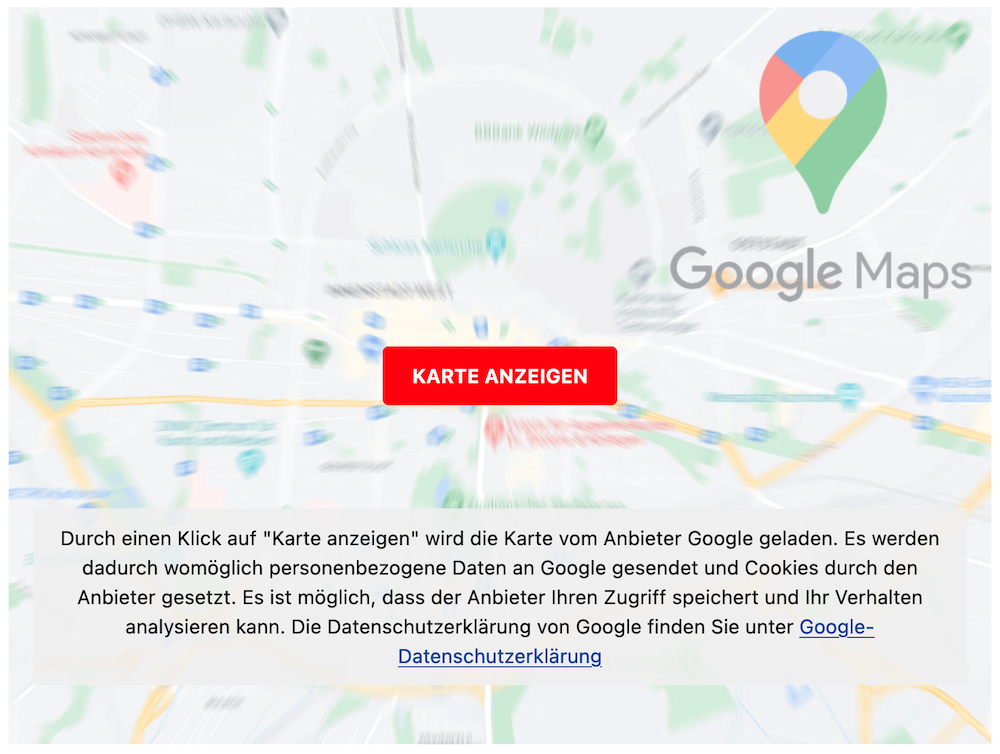
Changelog
Letzte Aktualisierung
Version 5.0.0.0-PRO - 2023-11-05
- + First Pro release for Joomla! 5.x based on 2CGM Pro version 4.2.0.0-PRO
- + The plugin "Behaviour - Backward Compatibility" is not required. The extension only uses supported classes in Joomla! 5.
Version 5.0.0.0-PRO - 2023-11-05
- + First Pro release for Joomla! 5.x based on 2CGM Pro version 4.2.0.0-PRO
- + The plugin "Behaviour - Backward Compatibility" is not required. The extension only uses supported classes in Joomla! 5.
Version 4.2.0.0-PRO - 2023-10-10
- + Improved Installation Script. Updated the installation script to check for the highest compatible version of Joomla automatically! This feature aims to prevent issues that may arise from using incompatible core versions, thereby ensuring a smoother installation process.
Version 4.1.0.0-PRO - 2023-04-10
- Increased technical requirements for Joomla! 4: Increasing Technical Requirements - Core & PHP for Joomla! 4 Pro Extensions.
- + Code optimisations.
Version 4.0.0.0-PRO - 2022-11-19
- + First Pro release for Joomla! 4.x
Download
Übersicht über alle Downloads zu dieser Erweiterung: 2CGM - 2 Click Google Maps Downloads
