
Name: 2 Click Youtube Videos - Version: 3.0.1.0-FREE / 3.3.2.0-PRO / 4.2.0.0-PRO / 5.0.0.0-PRO - Type: Plugin - License: GPLv3
Description: With this plugin, you can add YouTube videos easily and privacy-friendly into your Joomla articles using a simple syntax!
Overview of all downloads of the extension: 2CYV - 2 Click Youtube Videos Downloads
Privacy-friendly integration of YouTube videos in Joomla! articles
With this plugin, you can add YouTube videos easily and privacy-friendly into your Joomla articles using a simple syntax!
Videos are replaced by a preview image with a play button and loaded in the privacy-enhanced mode once the user has clicked on the button. No data is transferred to YouTube without the consent of the user.
The syntax
{youtube}ID{/youtube} triggers the plugin execution. The ID is the v-parameter in the URL (v=xxxxxx). But you may also simple paste the complete URL between the syntax call; the plugin will automatically extract the video ID! A second option can be used to set a custom image as the replacement image.
You can even show the original Youtube preview image instead of the custom image. The thumbnails images are downloaded directly from YouTube and cached by the plugin on the server for better performance.
It's possible to set several custom player parameters in the settings of the plugin, e.g., activate autoplay or set the visibility of the control elements.
Features
- Adds Youtube video privacy-friendly and easily in Joomla! articles
- Protects the privacy of your visitory - data is only transferred after a click
- Improves loading performance - content is only loaded after a click
- Easy to use syntax -
{youtube}ID{/youtube} - Loads and caches the original preview image of the loaded YouTube video (PRO)
- Player parameters: Progress Bar Colour, Keyboard Control, Fullscreen Button, Related Videos - Other and Loop (partly PRO)
Installation
Install 2 Click Youtube Videos with the help of the Installer component as usual. Then activate the plugin in Extensions -- Plugins -- Content - 2 Click Youtube Videos.
You may set four additional options directly in the syntax for the specified video ID. The first option is the video ID, the second option is a custom image, the third option is the width, the fourth option is the height of the video, and the fifth option is a title used as a title tag to improve accessibility.
Example how to use the plugin in the content component:
{youtube}xxxxxx{/youtube}
{youtube}https://www.youtube.com/watch?v=xxxxxx{/youtube}
{youtube}xxxxxx|images/custom-image.jpg{/youtube}
{youtube}xxxxxx|images/custom-image.jpg|600|400{/youtube}
{youtube}xxxxxx||800|600{/youtube}
{youtube}xxxxxx|images/custom-image.jpg|1000|800|Title of the video{/youtube}
{youtube}xxxxxx||||Title of the video{/youtube} Use the following format for the video ID (first parameter) to enable the playlist support:
https://www.youtube.com/watch?v=x&list=y
You may define the start time T (in seconds) of the video using the supported parameters by YouTube:
{youtube}xxxxxx?start=T{/youtube}
{youtube}https://www.youtube.com/watch?v=xxxxxx&t=Ts{/youtube} 2 Click Youtube Videos - Preview image
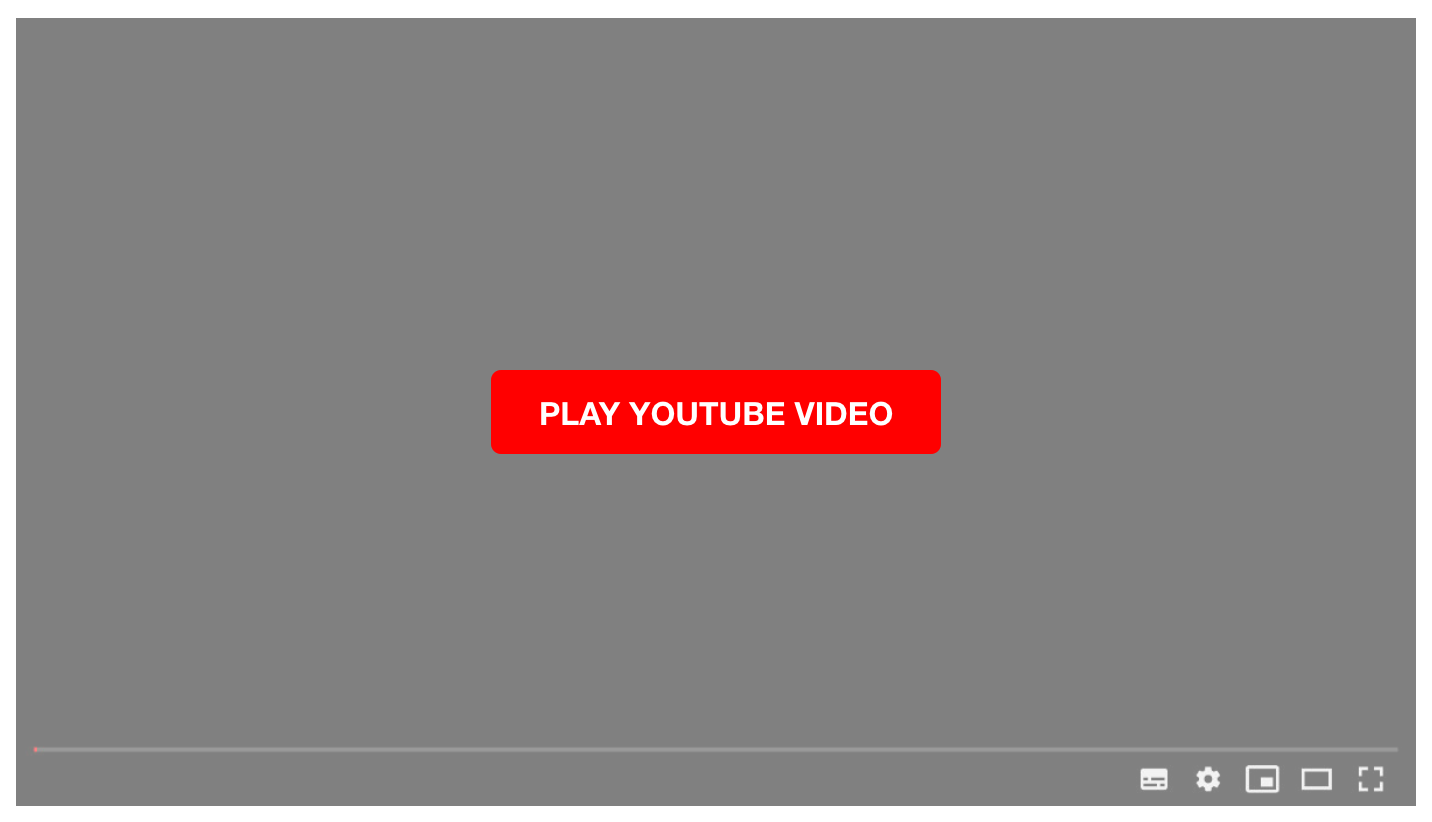
Changelog
Latest release
Version 5.0.0.0-PRO - 2023-11-01
- + First Pro release for Joomla! 5.x based on 2CYV Pro version 4.2.0.0-PRO
- + The plugin "Behaviour - Backward Compatibility" is not required. The extension only uses supported classes in Joomla! 5.
Version 5.0.0.0-PRO - 2023-11-01
- + First Pro release for Joomla! 5.x based on 2CYV Pro version 4.2.0.0-PRO
- + The plugin "Behaviour - Backward Compatibility" is not required. The extension only uses supported classes in Joomla! 5.
Version 4.2.0.0-PRO - 2023-10-11
- + Improved Installation Script: Updated the installation script to check for the highest compatible version of Joomla automatically! This feature aims to prevent issues that may arise from using incompatible core versions, thereby ensuring a smoother installation process.
Version 4.1.0.0-PRO - 2023-04-16
- Increased technical requirements for Joomla! 4: Increasing Technical Requirements - Core & PHP for Joomla! 4 Pro Extensions.
- + Code optimisations.
Version 4.0.5.0-PRO - 2022-12-05
- + Added start time handling. You may define the start time T (in seconds) of the video using the supported parameters by YouTube:
- {youtube}xxxxxx?start=T{/youtube}
- {youtube}https://www.youtube.com/watch?v=xxxxxx&t=Ts{/youtube}
- ^ The plugin is not executed in the backend anymore.
Version 4.0.4.0-PRO - 2022-12-02
- + Added Privacy hint option. You may choose between the default or a short privacy hint.
Version 4.0.3.2-PRO - 2022-10-25
- # Increased the randomness for the instance ID to avoid conflict with the multiple loading of the same syntax. Thanks to Dirk L. for reporting it!
Version 4.0.3.1-PRO - 2022-10-03
- # The privacy hint is displayed within the width of the preview thumbnail, not the entire width of the article content. Thanks to Dirk L. for reporting it!
Version 4.0.3.0-PRO - 2022-09-11
- + Added Pro Security Token validation check. The Pro package contains a token file with an individual security token linked to the user account and checked against the validation server for authenticity.
- ^ Multiple internal code optimisations.
Version 4.0.2.0-PRO - 2022-01-23
- + Added Show privacy hint option. With this option, a privacy hint with a link to Google's privacy page is displayed underneath the "Play" button.
Tip: You may modify the default text by overwriting the language constant: PLG_CONTENT_2CLICKYOUTUBEVIDEOS_PRIVACYHINT. Thanks to Pixel for the feature request! - + Added Link to the video option. A direct link to YouTube of the embedded video is added underneath the video with this option. Thanks to Pixel for the feature request!
Version 4.0.1.1-PRO - 2021-12-13
- + Added an option to add a width of 100% to the Iframe to make it responsive in mobile view. Thanks to Dorfverein for the request!
Version 4.0.1.0-PRO - 2021-11-12
- + Added the built-in Download Key Manager support to enter your Pro Update ID without installing the update helper plugin.
Important: Please copy your personal Pro Update ID using the second copy button in the Pro ID Manager and enter the key in System - Update - Update Sites - Select the entry of the Pro extension and enter the ID into the Download Key field. - ^ Code optimisations
Version 4.0.0.0-PRO - 2021-09-07
- + First Pro release for Joomla! 4.x based on 2CYV Pro version 3.3.0.0-PRO
Version 3.3.2.0-PRO - 2022-12-06
- + Added start time handling. You may define the start time T (in seconds) of the video using the supported parameters by YouTube:
- {youtube}xxxxxx?start=T{/youtube}
- {youtube}https://www.youtube.com/watch?v=xxxxxx&t=Ts{/youtube}
- ^ The plugin is not executed in the backend anymore.
- + Added Privacy hint option. You may choose between the default or a short privacy hint.
Version 3.3.1.0-PRO - 2022-09-11
- + Added Show privacy hint option. With this option, a privacy hint with a link to Google's privacy page is displayed underneath the "Play" button.
Tip: You may modify the default text by overwriting the language constant: PLG_CONTENT_2CLICKYOUTUBEVIDEOS_PRIVACYHINT. Thanks to Pixel for the feature request! - + Added Link to the video option. A direct link to YouTube of the embedded video is added underneath the video with this option. Thanks to Pixel for the feature request!
- + Added an option to add a width of 100% to the Iframe to make it responsive in mobile view. Thanks to Dorfverein for the request!
Version 3.3.0.0-PRO - 2021-05-15
- ^ Updated the way how the unique IDs for the output references are created - Thanks to Matthias S. for the request!
- ^ Changed the version number specification. The first number stands for the supported major Joomla! version. The following three numbers follow the Semantic Versioning Specification (SemVer), as it used to be previously.
Version 3.2.1-PRO - 2021-03-17
- + Title parameter (optional) - The fifth parameter in the syntax call is the title of the video used as the title tag to improve accessibility - Thanks to Sigrid G. for the feature request!
- Use this syntax if you only want to use the title parameter: {youtube}xxxxxx||||Title of the video{/youtube} (replace xxxxxx with a video ID}
Version 3.2.0-PRO - 2021-03-10
- + Playlists - With this option, the support of playlists can be activated. If the plugin recognizes a list ID, the playlist is loaded after a click. Playlists are identified by the 'list' parameter in the URL. Please use the full URL to activate the video list view. For example: https://www.youtube.com/watch?v=x&list=y - Thanks to Matthias S. for the suggestion!
Version 3.1.4-PRO - 2021-01-30
- ^ Maintenance release
- ^ Code optimisations
Version 3.1.3-PRO - 2020-10-22
- + Preview Image - 2CYV tries to download the image with the maximum resolution for a better user experience - Thanks to Peer N. for the request!
- Please delete already cached images in /images/youtube-thumbnails manually if you want to use the new preview images!
Version 3.1.2-PRO - 2020-09-16
- # Make sure that required JS framework is loaded - Thanks to Sigrid G. for reporting it!
Version 3.1.1-PRO - 2020-05-22
- First release with increased technical requirements: Increasing Technical Requirements - Joomla! Core & PHP for Pro & Free Extensions
- + Option Plugin Syntax - With this option, a custom syntax can be set, instead of the hardcoded string "youtube".
- ^ Code Optimisations
Version 3.1.0-PRO - 2019-10-27
- + Player Paremeters Progress Bar Colour, Keyboard Control, Fullscreen Button, Related Videos - Other and Loop - Thanks to Ralph-Marcel D. for the request!
- + Option Thumbnail - Fixed Image Size - Should the Youtube thumbnail have a fixed resolution or be scaled proportionally? The fixed image size scales the preview image to the width and height of the video. If set to false, only the width of the image is set, and the height is adjusted proportionally.
- + New Syntax Options width and height - You may set custom width and height values for a specific video directly in the syntax. Use the third parameter for the width and fourth for the height. Thanks to Ralph-Marcel D. for the suggestion!
Version 3.0.2-PRO - 2019-08-21
- + Added two options: CSS Class - Wrapper and CSS Class - Iframe - These options allow to set custom CSS classes. Thanks to Ralph-Marcel D. for the suggestion!
- ^ Updated Custom Fields
Version 3.0.1-PRO - 2019-01-19
- + Added validation script to avoid errors if technical requirements are not met
- ^ Changed replacement HTML code to avoid invalid nesting
- ^ Added a margin of 20px (top and bottom) to give videos more space
Version 3.0.0-PRO - 2019-01-19
- + First Pro release
- + Show original thumbnail from the video as the preview image - Video thumbnails is downloaded by the server directly from Youtube using cURL and stored locally in the image folder
- + Show individual or default preview image
Version 3.0.1.0-FREE - 2022-12-06
- + Added start time handling. You may define the start time T (in seconds) of the video using the supported parameters by YouTube:
- {youtube}xxxxxx?start=T{/youtube}
- {youtube}https://www.youtube.com/watch?v=xxxxxx&t=Ts{/youtube}
- ^ The plugin is not executed in the backend anymore.
Version 3.0.0-FREE - 2020-12-04
- + First release for Joomla! 3.x based on 3.1.3-PRO
Download
Overview of all downloads of the extension: 2CYV - 2 Click Youtube Videos Downloads
